Logging/Monitoring Architecture
Promtail, Loki, Grafana
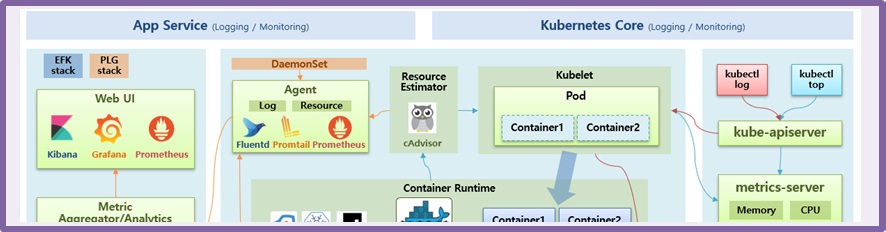
안내사항
쿠버네티스 설치가 1.27로 변경되면서 Runtime도 Docker에서 Containerd로 변경이 되었어요 그렇기 때문에 강의 내용과는 달리 실습 내용은 Containerd 기준으로 수정 되었습니다.1. Basic Logging Construction
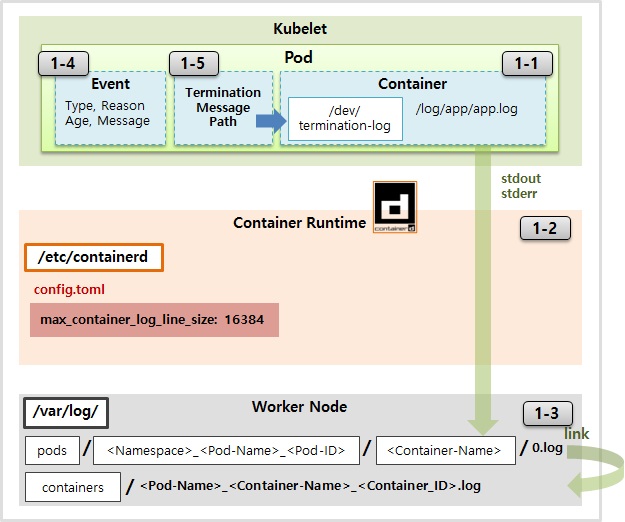
1-1) Deployment 생성
apiVersion: apps/v1
kind: Deployment
metadata:
name: app-log
spec:
selector:
matchLabels:
type: app
app: app-log
template:
metadata:
labels:
type: app
app: app-log
spec:
nodeSelector:
kubernetes.io/hostname: k8s-node1
containers:
- name: container
image: kubetm/app
api 호출
curl <pod-ip>:8080/hostname
curl <pod-ip>:8080/version
1-2) Container Log 확인
kubectl exec로 Container 내부 로그파일 확인
kubectl exec <pod-name> -it -- /bin/sh
kubectl logs로 Stdout 로그 확인
kubectl logs <pod-name>
kubectl logs <pod-name> --tail 10 --follow
Containerd Log 설정 확인
cat /etc/containerd/config.toml
1-3) Node1에서 Log Link 확인
cd /var/log/pods
cd <Namespace>_<pod-name>_<pod-id>
cd container
ls -al
cd /var/log/containers
ls -al
1-4) Event Log 확인
kubectl get events
kubectl get events | grep app-log
1-5) Termination Log 확인
Termination API Call
curl <pod-ip>:8080/termination
Container Status 확인
kubectl describe pods <pod-name>
2. Loki Stack 설치
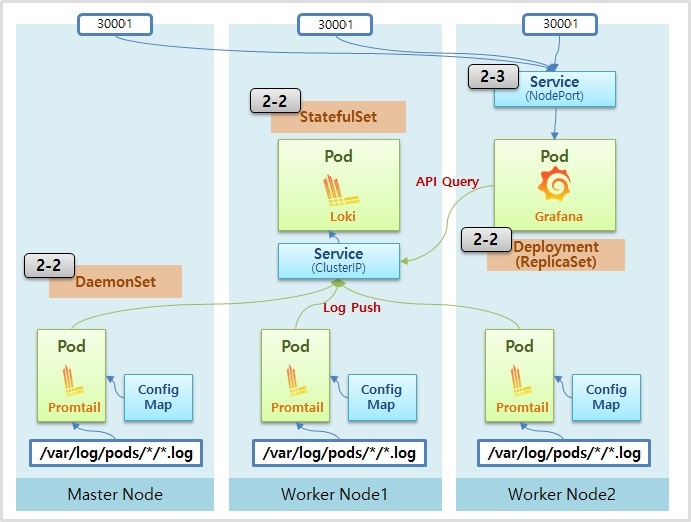
안내사항
쿠버네티스 버전 업데이트로 인해 Loki-Stack 및 Grafana 설치 가이드가 변경되었습니다.설치 가이드 바로가기
https://cafe.naver.com/kubeops/30
Referenece
Kubernetes
- Logging Architecture : https://kubernetes.io/docs/concepts/cluster-administration/logging/