차트 개발 팁과 요령
Install, Upgrade, Uninstall
1. Install 및 Upgrade Tip

1-1) Chart Template 생성
helm create mychart
templates 폴더 안에 불필요한 파일 삭제
rm -rf deployment.yaml hpa.yaml ingress.yaml service.yaml serviceaccount.yaml tests
1-2) deployment.yaml 내용 업데이트
vi deployment.yaml
apiVersion: apps/v1
kind: Deployment
metadata:
name: test
spec:
selector:
matchLabels:
type: app
replicas: 1
template:
metadata:
labels:
type: app
spec:
initContainers:
- name: init-myservice
image: kubetm/app
command: ["sh", "-c", "echo 'start'; sleep 30; echo 'done'"]
containers:
- name: container
image: kubetm/app
envFrom:
- configMapRef:
name: test-cm
volumeMounts:
- name: volume
mountPath: /hostpath
volumes:
- name : volume
persistentVolumeClaim:
claimName: test-pvc
1-3) configmap.yaml 추가
vi configmap.yaml
apiVersion: v1
kind: ConfigMap
metadata:
name: test-cm
data:
env: prod
log: Error
1-4) pvc.yaml 추가
vi pvc.yaml
apiVersion: v1
kind: PersistentVolumeClaim
metadata:
name: test-pvc
spec:
accessModes:
- ReadWriteOnce
resources:
requests:
storage: 1G
storageClassName: ""
selector:
matchLabels:
name: test-pv
1-5) pv.yaml 추가
vi pv.yaml
apiVersion: v1
kind: PersistentVolume
metadata:
name: test-pv
labels:
name: test-pv
spec:
accessModes:
- ReadWriteOnce
capacity:
storage: 1G
hostPath:
path: /host1
type: DirectoryOrCreate
1-6) Install, Upgrade 명령
cd ..
helm install mychart . -n nm-1
helm install mychart . -n nm-1 --create-namespace
kubectl get ns nm-1
kubectl get -n nm-1 pods
helm upgrade mychart . -n nm-1
helm uninstall mychart -n nm-1
helm upgrade mychart . -n nm-1 --create-namespace --install
helm upgrade mychart . -n nm-1 --create-namespace --install --wait --timeout 10m
2. Pod 자동 재기동 Tip
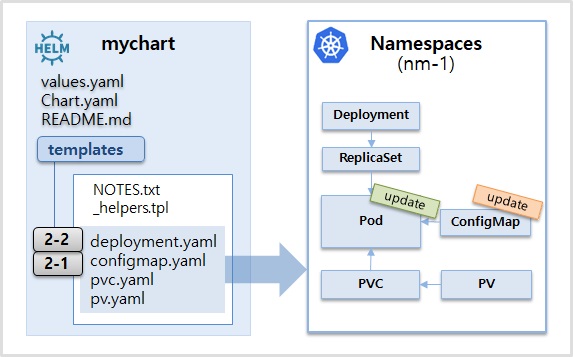
2-1) configmap.yaml 수정
vi configmap.yaml
apiVersion: v1
kind: ConfigMap
metadata:
name: test-cm
data:
env: prod
log: Info
helm upgrade mychart . -n nm-1 --create-namespace --install
kubectl get -n nm-1 pods
kubectl get -n nm-1 cm -o yaml
kubectl exec -n nm-1 test-7c4fff79cd-4m5st -it env
2-2) deployment.yaml 내용 업데이트
vi deployment.yaml
apiVersion: apps/v1
kind: Deployment
metadata:
name: test
spec:
selector:
matchLabels:
type: app
replicas: 1
template:
metadata:
labels:
type: app
annotations:
checksum/config: {{ include (print $.Template.BasePath "/configmap.yaml") . | sha256sum }}
# rollme: {{ randAlphaNum 5 | quote }}
spec:
containers:
- name: container
...
helm upgrade mychart . -n nm-1 --create-namespace --install
kubectl get -n nm-1 pods
kubectl exec -n nm-1 test-7c4fff79cd-4m5st -it env
helm upgrade mychart . -n nm-1 --create-namespace --install
kubectl get -n nm-1 pods
kubectl get -n nm-1 deployment -o yaml
3. 기타 Resource 특성
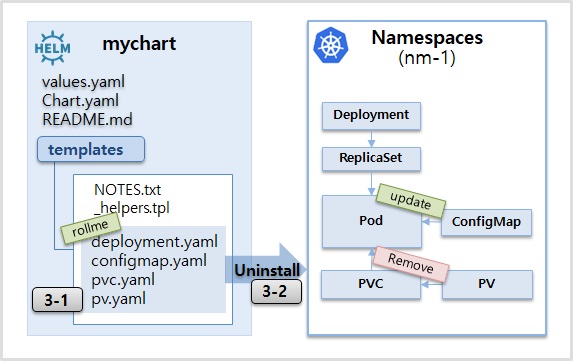
3-1) pv.yaml 내용 업데이트
vi pv.yaml
apiVersion: v1
kind: PersistentVolume
metadata:
name: test-pv
labels:
name: test-pv
spec:
accessModes:
- ReadWriteOnce
capacity:
storage: 1G
hostPath:
path: /host2
type: DirectoryOrCreate
helm upgrade mychart . -n nm-1 --create-namespace --install
helm uninstall mychart -n nm-1
kubectl get pv
kubectl get pvc -n nm-1
helm upgrade mychart . -n nm-1 --create-namespace --install
kubectl get pv -o yaml
helm list -n nm-1
helm uninstall mychart -n nm-1
helm list -n nm-1
kubectl get ns nm-1
kubectl delete ns nm-1
3-2) Uninstall시 Namespace 확인
helm uninstall mychart -n nm-1
4. Helm 저장소
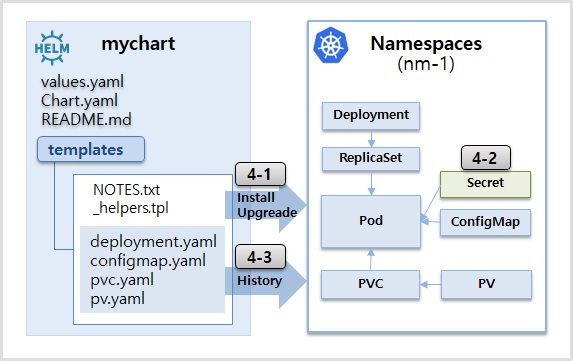
4-1) Install 및 Upgrade 실행
helm upgrade mychart . -n nm-1 --create-namespace --install
4-2) Secret 확인
kubectl get -n nm-1 secret -l name=mychart
kubectl get -n nm-1 secret sh.helm.release.v1.mychart.v1 -o yaml
4-3) Helm History 확인
helm history -n nm-1 mychart
helm upgrade mychart . -n nm-1 --create-namespace --install --history-max 2
kubectl get -n nm-1 secret -l name=mychart
helm history -n nm-1 mychart
Referenece
Helm
- Helm Upgrade : https://helm.sh/docs/helm/helm_upgrade/
- Helm Install : https://helm.sh/docs/helm/helm_install/
- Helm Uninstall : https://helm.sh/docs/helm/helm_uninstall/
- Helm History : https://helm.sh/docs/helm/helm_history/
- Chart Development Tips and Tricks : https://helm.sh/docs/howto/charts_tips_and_tricks/